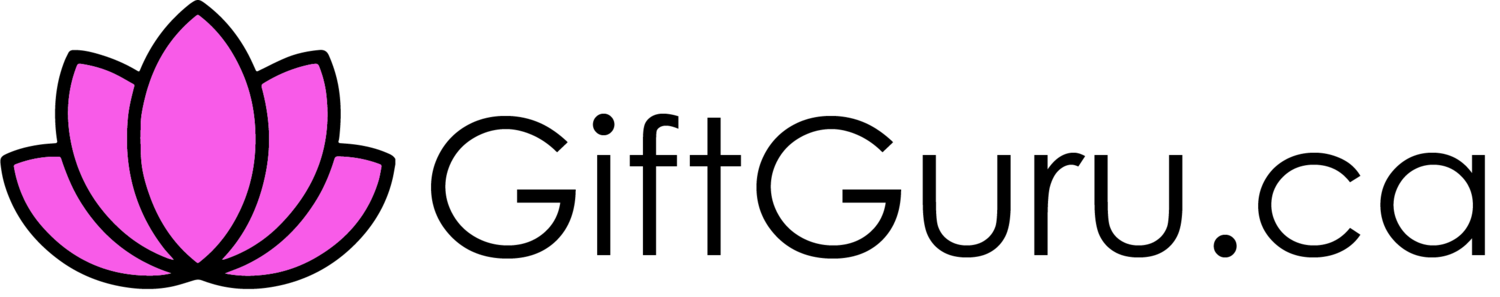How does it work?
Dream it.
Looking for a great promo partner, or envisioning a fully custom gift for your clients or staff?
We will take the time to understand your budget and needs and present you with curated products, fresh ideas and industry-leading customization options.
Our creative team holds a combined 20+ years design experience and have completed projects for Royal Canadian Mounted Police, Walt Disney Co., Crayola, Pinkfong Babyshark, Paw Patrol, Chapters Indigo, Tridel Developments, L’Oreal Paris, Capital Developments and many more.
What can we create for you?
Build it.
We assemble your gifts or swag with care in an endless array of beautiful, brandable packaging.
Since 2003, we’ve built our reputation completing large volume assembly projects for many of your favorite Canadian brands including Costco Canada, Home Depot Canada, Hudson’s Bay Company, Toys R Us Canada, Canadian Tire and countless others.
With warehousing space available, and fast turn around times, no project is too large.
Send it.
Mail, courier, or hand delivered with care. We will ship to you in bulk, or directly to your recipients anywhere in North America.
Our pre-negotiated shipping rates with all major carriers helps to keep your costs down, and select the best shipper for your needs.
We will execute and ship on time and on budget, or we build it for free.*
That’s our guarantee.
*Terms and conditions apply.
More Info
Shipping
GiftGuru.ca ships most single-delivery bulk gift package orders within the GTA for FREE*. Shipping options for multiple individual recipients include Purolator, UPS, DHL, FedEx, Canada Post and local/national freight. We will be happy to assist in selecting the best option for your needs, budget and timeline.
*Some restrictions apply, please inquire directly for details. We are always happy to provide an estimate on multi-ship (numerous delivery location) orders.
Fulfillment
GiftGuru.ca offers a variety of fulfillment and 3PL services, and can accommodate most needs. “Always on-time” services include:
Custom gift program assembly
Kitting of any products, including your own.
Labeling, finish packing and crating
Shipping and Distribution
In-house delivery and courier services available
Warehousing
GiftGuru.ca is proudly partnered with Global Assembly & Supply Co. to accommodate your warehousing needs.
Short and long-term store-and-ship
Flexible storage options
Competitive pricing
Artwork Requirements
All artwork must be in digital format. Your artwork MUST be:
Created and saved to full printing size (100% or planned print size).
(A 4” x 6” logo on a t-shirt must be saved at 4” x 6” file).
Artwork is assumed to be final size and cropped as supplied.The print resolution must be 300-600 DPI.
White must be RGB 254,254,254. Not adobe preset 255,255,255.
Please save your artwork as an Adobe Illustrator file (.AI), EPS (.EPS) format or PDF files (.PDF). In only some cases will we be able to accept these formats: .TIF .WMF .BMP .GIF .PS .PRN .JPG.
For colour matching – graphics are required to be designed in CMYK – NOT RGB.
General Requirements
If supplying high resolution images, please supply your images in TIF format (with no LWZ compression).
If there are any embedded images in your EPS file, please supply them separately.
Artwork should be created in CMYK colour. Preparing artwork in RGB mode is not recommended, and can affect colour matching.
All fonts must be outlined or converted to paths or outlines, otherwise all fonts used must be supplied seperately along with your file.
Illustrator is used for vector graphics and Photoshop for raster graphics.
Text should not be created in Photoshop unless special filters or effects have been added to the text.
Effects in Illustrator and InDesign should be avoided for print jobs as they are not for print use.
Software and File Requirements
Adobe Illustrator
Convert fonts to outlines and if placing high resolution EPS files in the illustration, please supply those images separately as well. Make sure your Document Raster Effect Settings are set to CMYK and 300-600 ppi, not to 72 ppi, otherwise any effects applied to your illustration (e.g.: drop shadows) will print out bitmapped or blurry in appearance.InDesign
Save the file as an EPS, if you have placed any images in your illustration, please supply the original files of these images separately as well.
Sending Files to GiftGuru.ca
When sending files via to giftguru.ca, the above standards apply. JPEG files are not high resolution and will provide poor results. All Illustrator files should be saved as outlined EPS files.
Please provide all links and fonts in a folder, compressed using WinZip prior to sending to our art department.
Delivering Digital Files
Email – up to 5Mb. info@giftguru.ca
File Transfer. Contact us to set up a file to transfer your images / layout.

How are programs priced?
Each program is unique, just like your business!
We always provide free consultations and recommend products based on your budget, needs and audience.
We then provide you with a presentation quote, outlining your products, pricing and order details.